34C3 Junior CTF
by Keramas
CTF: 34C3 Junior CTF 2017Challenge:
SPI
Category:
Misc

We are given a sound file to listen to, which is a recording of various values.
Writing them all down gives us the following:
76 83 48 116 76 105 52 103
76 83 48 116 76 83 52 103
76 105 48 117 76 83 65 116
76 83 48 116 76 105 65 116
76 105 48 117 76 83 52 103
76 83 48 116 76 83 48 103
76 83 52 117 76 83 65 117
76 83 52 117 73 67 48 117
76 83 52 116 76 105 65 116
76 83 48 117 73 67 48 116
76 83 48 116 73 67 48 117
76 83 52 116 76 105 65 116
76 83 48 116 76 83 65 116
76 105 52 116 73 67 52 116
76 105 52 78 67 103 61 61
These are decimal values, so converting to ascii we are given a base64 encoding:
LS0tLi4gLS0tLS4gLi0uLSAtLS0tLiAtLi0uLS4gLS0tLS0gLS4uLSAuLS4uIC0uLS4tLiAtLS0uIC0tLS0tIC0uLS4tLiAtLS0tLSAtLi4tIC4tLi4NCg==
Converting the base64 back to ascii gives us some morse code:
---.. ----. .-.- ----. -.-.-. ----- -..- .-.. -.-.-. ---. ----- -.-.-. ----- -..- .-..
I spent a bit trying to decipher this because it is not just a simple case of decoding it as is. I even reversed the whole code, but that didn't work either, but then I decided to swap all the dashes for dots and all the dots for dashes and got the flag!
...-- ....- -.-. ....- .-.-.- ..... .--. -.-- .-.-.- ...- ..... .-.-.- ..... .--. -.--
Flag:
34C4.5PY.V5.5PY
===================================
Challenge:
Digital Billboard
Category:
PWN

This program allows us to set text displayed on a billboard, but when exploring the menu options there is a devmode that is locked to the regular user.

Exploring the source code that they give us, this devmode allows us to execute the priviledged function "shell" which gives us access to /bin/bash--so this is our goal here.

Luckily there is an easy way to enable devmode. The set_text function is using the strcpy function, which we can exploit.
The struct for billboard has an array for text with a buffer of 256 bytes, which is immediately followed by the flag for devmode. We can overflow this buffer to change the subsequent value and enable devmode.
Inputting our string we are able to access devmode and use the shell command which gives us an interactive bash shell.
Checking the files in the directory, we find the flag!

===================================
Challenge:
Babybash
Category:
Misc

For this challenge we are dropped into a restricted bash shell, but we need to execute the "get_flag" program.
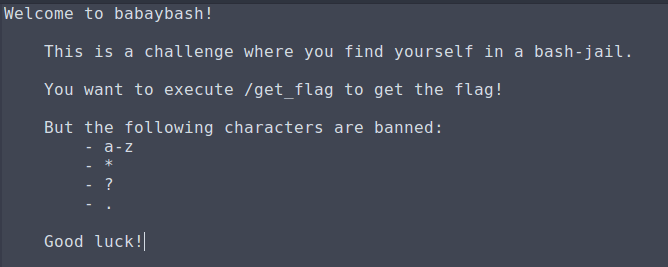
Luckily we are able to use capital letters and creativity to bypass this.
They throw a bit of a twist into the mix when executing the program for the first time, and it requires an additional argument,so we modify our command a bit and get the flag upon properly execution.

===================================
Challenge:
ARM1
Category:
Rev

Simply running strings on the ARM binary will reveal the flag (the other ARM-related challenges were not this simple...)
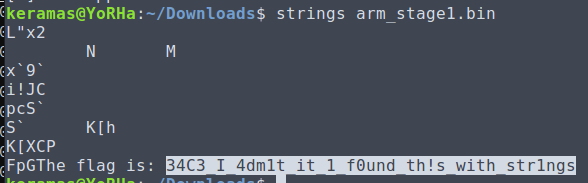
===================================
Challenge:
ARM2
Category:
Rev

Upgrading the difficulty from the prior ARM challenge, it seems like the flag is encrypted in some way judging by the characters that follow the "The flag is:" string.
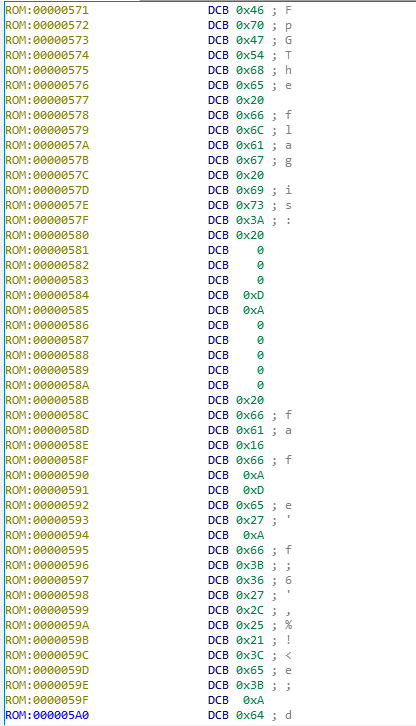
I used a couple of programs to analyze. I used IDA to grab all the hex values for the encrypted string.

And since I couldn't get a good output of the pseudocode for whatever reason, I used Hopper, which gave me the hint that these values were being xor'ed with 0x55.
Using a script that I wrote to automate the decryption of these types of challenges (seems like there are often similar ones in CTFs all the time), we are able to get our flag!

tags: CTF challenge